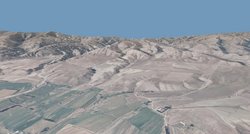Big screenshot (panorama)
From World Wind Wiki
| Big screenshot plug-in | |
|---|---|
| Panorama of New Zealand LINZ data
| |
| Developer | Patrick Murris |
| Latest release | 0.3 / Nov, 2006 |
| License | Public domain |
| Web site | Plug-in Website |
This plug-in alows you to take widescreen panorama style screenshots in World Wind.
Contents |
Installation
Download Big screenshot 0.3 and copy the contents to your WorldWind\Plugins directory, before loading World Wind.
Usage
To use the plug-in load World Wind, open the Plug-Ins menu and click Load/Unload... (see figure 1).
Click on 'BigScreenshot' in the Plugin Load/Unload window and then press the Load button (see figure 2), the indicator next to 'BigScreenshot' should turn green, you can now safely close the Plugin Load/Unload window. You should now see two entries in the Plug-ins menu saying 'Big Screenshot 2x' and 'Big Screenshot 3x'.
External Links
See also
- Stars3D plug-in. A subset of the Hipparcos catalog as star background.
- Sky and Fog plug-in. Sky dome and haze effect
- Globe icon plug-in. Adds a mini globe and overview window.
- Compass rose plug-in. Adds a compass to World Wind.