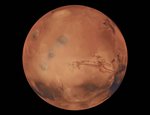Mars
From World Wind Wiki
| Revision as of 17:26, 23 March 2006 (edit) Bull (Talk | contribs) (tada) ← Previous diff |
Revision as of 17:40, 23 March 2006 (edit) (undo) Bull (Talk | contribs) (mars tables) Next diff → |
||
| Line 21: | Line 21: | ||
| You can view Mars by either double clicking the 'World Wind Mars 1.3' desktop icon (see the image on the right of this page), selecting <code>Start->Programs->NASA->World Wind Mars 1.3</code>, or after launching World Wind by switching to Mars from the <code>File</code> menu. | You can view Mars by either double clicking the 'World Wind Mars 1.3' desktop icon (see the image on the right of this page), selecting <code>Start->Programs->NASA->World Wind Mars 1.3</code>, or after launching World Wind by switching to Mars from the <code>File</code> menu. | ||
| <br style="clear:both;"> | <br style="clear:both;"> | ||
| - | |||
| ==Mars Layers== | ==Mars Layers== | ||
| The different Mars layers can be toggled on and off by clicking the corresponding icon in World Winds toolbar (see image below). | The different Mars layers can be toggled on and off by clicking the corresponding icon in World Winds toolbar (see image below). | ||
| Line 70: | Line 69: | ||
| ===Mars Missions=== | ===Mars Missions=== | ||
| The Mars Missions add-on displays the locations of various NASA related Mars landings. For more information and to download this add-on please visit the [[Add-on:Mars Missions|Mars Missions add-on]] page. | The Mars Missions add-on displays the locations of various NASA related Mars landings. For more information and to download this add-on please visit the [[Add-on:Mars Missions|Mars Missions add-on]] page. | ||
| - | |||
| ==Mars videos== | ==Mars videos== | ||
| Line 76: | Line 74: | ||
| *[http://www.twobeds.com/upload/userfiles/TomServo/Vids/mars_flythrough.swf 20MB flash file] | *[http://www.twobeds.com/upload/userfiles/TomServo/Vids/mars_flythrough.swf 20MB flash file] | ||
| *[http://pneumatictu.be/valles.avi 13.5MB avi] | *[http://pneumatictu.be/valles.avi 13.5MB avi] | ||
| - | |||
| ==Martian hotspots== | ==Martian hotspots== | ||
| Interesting places on the Lunar surface, click the links for more information, or click the '''worldwind''' button to visit the location in World Wind. | Interesting places on the Lunar surface, click the links for more information, or click the '''worldwind''' button to visit the location in World Wind. | ||
| - | *[http://www.worldwindcentral.com/hotspots/view_hotspot.php?id=112 Olympus Mons][worldwind://goto/world=Mars&lat=18.7316&lon=-133.504&altitude=1e+06 .] | + | {| |
| - | [[Image:Olympus-mons-colour800.jpg|left|thumb|Olympus Mons]] | + | | <h2 style="margin: 0; background-color:#F05C38; font-family: Arial, Helvetica, sans-serif; font-size:120%; font-weight:bold; border:1px solid #a3bfb1; text-align:left; color:#000; padding-left:0.4em; padding-top: 0.2em; padding-bottom: 0.2em;"><center>Olympus Mons</center></h2> |
| - | <br style="clear:both;"> | + | | <h2 style="margin: 0; background-color:#F05C38; font-family: Arial, Helvetica, sans-serif; font-size:120%; font-weight:bold; border:1px solid #a3bfb1; text-align:left; color:#000; padding-left:0.4em; padding-top: 0.2em; padding-bottom: 0.2em;"><center>Valles Marineris</center></h2> |
| - | *[http://www.worldwindcentral.com/hotspots/view_hotspot.php?id=1832 Valles Marineris][worldwind://goto/world=Mars&lat=-40.997&lon=118.967&altitude=281768 .] | + | | <h2 style="margin: 0; background-color:#F05C38; font-family: Arial, Helvetica, sans-serif; font-size:120%; font-weight:bold; border:1px solid #a3bfb1; text-align:left; color:#000; padding-left:0.4em; padding-top: 0.2em; padding-bottom: 0.2em;"><center>Face of Cydonia</center></h2> |
| - | [[Image:Valles-marianas800.jpg|left|thumb|Valles Marineris]] | + | | <h2 style="margin: 0; background-color:#F05C38; font-family: Arial, Helvetica, sans-serif; font-size:120%; font-weight:bold; border:1px solid #a3bfb1; text-align:left; color:#000; padding-left:0.4em; padding-top: 0.2em; padding-bottom: 0.2em;"><center>Mars Smiley</center></h2> |
| - | <br style="clear:both;"> | + | |- |
| - | *[http://www.worldwindcentral.com/hotspots/view_hotspot.php?id=1824 Face of Cydonia][worldwind://goto/world=Mars&lat=40.7447&lon=-9.48264&altitude=45000 .] | + | | [[Image:Olympus-mons-colour800.jpg|center|thumb|[http://www.worldwindcentral.com/hotspots/view_hotspot.php?id=112 Olympus Mons]]] |
| - | [[Image:Marsfacecydonia.jpg|left|thumb|Face of Cydonia]] | + | <center>[worldwind://goto/world=Mars&lat=18.7316&lon=-133.504&altitude=1e+06 .]</center> |
| - | <br style="clear:both;"> | + | | [[Image:Valles-marianas800.jpg|center|thumb|[http://www.worldwindcentral.com/hotspots/view_hotspot.php?id=1832 Valles Marineris]]] |
| - | *[http://www.worldwindcentral.com/hotspots/view_hotspot.php?id=255 Mars Smiley][worldwind://goto/world=Mars&lat=-40.997&lon=118.967&altitude=281768 .] | + | <center>[worldwind://goto/world=Mars&lat=-40.997&lon=118.967&altitude=281768 .]</center> |
| - | [[Image:Marssmiley.jpg|left|thumb|Mars Smiley]] | + | | [[Image:Marsfacecydonia.jpg|center|thumb|[http://www.worldwindcentral.com/hotspots/view_hotspot.php?id=1824 Face of Cydonia]]] |
| - | <br style="clear:both;"> | + | <center>[worldwind://goto/world=Mars&lat=40.7447&lon=-9.48264&altitude=45000 .]</center> |
| + | | [[Image:Marssmiley.jpg|center|thumb|[http://www.worldwindcentral.com/hotspots/view_hotspot.php?id=255 Mars Smiley]]] | ||
| + | <center>[worldwind://goto/world=Mars&lat=-40.997&lon=118.967&altitude=281768 .]</center> | ||
| + | |} | ||
| ==Related Links== | ==Related Links== | ||
Revision as of 17:40, 23 March 2006
The red planet Mars is now viewable from within World Wind (using version 1.3.4 or above) and has full 3D terrain. For more information on whats new in 1.3.4 visit the Guide to 1.3.4.
Introduction to Mars
Mars is the fourth planet in our Solar system, named after the Roman god of war, it is 1/2 the size of Earth (see figure 1), and its red appearance is mainly due to iron oxide on the surface.
For a much more detailed description see the wikipedia Mars page, a NASA tour of Valles Marineris video, an educational page at NASA Learning technologies and a NASA fact sheet.
Mars Tutorial
A flash tutorial that explains how to view Mars in World Wind can be found at the World Wind Tours Homepage.
Viewing Mars
You can view Mars by either double clicking the 'World Wind Mars 1.3' desktop icon (see the image on the right of this page), selecting Start->Programs->NASA->World Wind Mars 1.3, or after launching World Wind by switching to Mars from the File menu.
Mars Layers
The different Mars layers can be toggled on and off by clicking the corresponding icon in World Winds toolbar (see image below).
Mars Color
|
|
|
High resolution greyscale imagery, created using imagery from the Mars Orbital Camera. More information about the Mars Orbital Camera can be found at the Mars Global Surveyor Mars Orbiter Camera Geodesy Campaign Mosaic page. |
High resolution color imagery, created using MOC imagery fused with the Mars color dataset. More information about the Mars Orbital Camera can be found at the Mars Global Surveyor Mars Orbiter Camera Geodesy Campaign Mosaic page. |
|
|
|
High resolution greyscale imagery, created using a single spectral band. More information about the Mars Global Digital Image Mosaic can be found at the MDIM Project homepage. |
High resolution color imagery, created using a single spectral band fused with the Mars color dataset. More information about the Mars Global Digital Image Mosaic can be found at the MDIM Project homepage. |
|
|
|
High resolution greyscale imagery, 256 ppd/230m, created using data from NASA Mars Odyssey/THEMIS. More information about the Thermal Emission Imaging System can be found at the THEMIS Project homepage. |
High resolution color imagery, 256 ppd/230m, created using data from NASA Mars Odyssey/THEMIS. More information about the Thermal Emission Imaging System can be found at the THEMIS Project homepage. |
|
|
|
Elevation Map, created using data from JPL. The color of the map represents the elevation. The highest points are represented in red. The lowest points are represented in black. |
Shaded relief derivied from altimetry, colorized by elevation. 128 ppd/460m, created using data from MOLA. The color of the map represents the elevation. |
Mars add-ons
For information on how to use World Wind add-ons visit the Add-on Launchpad.
Mars Missions
The Mars Missions add-on displays the locations of various NASA related Mars landings. For more information and to download this add-on please visit the Mars Missions add-on page.
Mars videos
This is a collection of Martian flyovers created using World Wind.
Martian hotspots
Interesting places on the Lunar surface, click the links for more information, or click the worldwind button to visit the location in World Wind.
|
|
|
|
|
|
|
|
|
Related Links
Credits
- THEMIS ASU - Christensen, P.R., N.S. Gorelick, G.L. Mehall, and K.C. Murray, THEMIS Public Data Releases, Planetary Data System node, Arizona State University
- Malin Space Science Systems
- PDS Geosciences Node Washington University
- MDIM USGS
- USGS
- NASA Jet Propulsion Laboratory
- NASA World Wind Team
- JMARS
- Adam Nowacki